Week 11 [Mon, Oct 28th] - Project
tP: v1.5
- Alpha-test the product
- Fix alpha-test bugs, fine-tune features
- Update UG and DG
- Release v1.5 Thu, Nov 7th 23:59
tP: Release candidate → v1.5
Intro to tP Week 11
What's happening this week:
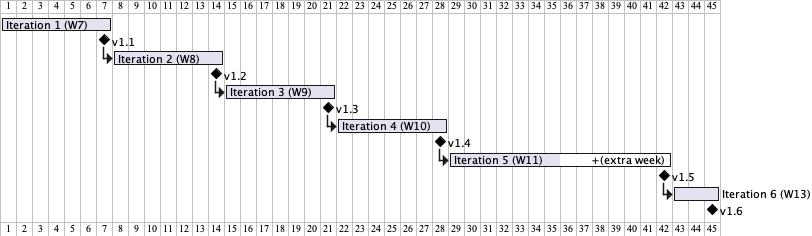
v1.5
- Learning outcome: Able to apply internal quality control.
- Product goal: Reach the release candidate (RC) version, ready for a public beta testing (i.e., the product quality should be sufficiently high e.g., no obvious bugs).
- Strategy: Do an internally, and refine features as necessary. Improve tests, documentation, code quality.
This iteration focuses on applying internal quality control before the product is exposed to outsiders. 'Outsiders' here refer to other teams that will be testing your product during the practical exam dry run (PE-D).
In 1, you will do an alpha testing of your own product, and record bugs, which can then be fixed during 2.
Keeping in mind that this is your last chance to do any feature enhancements (due to the feature freeze in iteration v1.6), in task 3 you will decide which final touches you would want to implement, and proceed to implement them.
At the same time, the UG and the DG needs to be updated, as given in task 4.
Things to note:
This iteration is normally done in one week, but is spread over two weeks due to clashes with holidays. So, do the amount of work you would normally do if this was only one week long (i.e., no need to do more work because there is an extra week for this iteration).
The tP progress dashboard will stay in Week 11 for an extra week (i.e., even when we are in Week 12), to reflect that you can use Week 12 to do Week 11 tP tasks i.e., pending Week 11 tasks will not turn red until end of week 12.
Remind yourself of the project grading criteria:
1 Alpha-test the product
- Create a label
alpha-bugin your issue tracker. - Plan the alpha test:
- Decide who will be testing which feature. Suggested: Assign two members (exclude the feature author) to test each feature.
- Set a deadline (suggested: should be earlier in the iteration, as you need time to fix the reported bugs).
- Start testing as soon as the
v1.4jar file is ready.
Test using the JAR file.
Use the same steps we use in the PE, reproduced in the panel below.
- Report bugs you found, and even suggestions for improvements.
- If in doubt, report anyway.
- Apply the
alpha-buglabel to the bug report, as our grading scripts will look for it when assessing your contribution level for this task. - For this individual tP tasks to be marked as done, you need to submit at least 5 issues labelled
alpha-bug.
If you want to smoke-test your JAR file on an OS not available within your team, you can post a request in the forum to see if anyone else in the class can help you smoke-test it on that OS.
The panel below contains guidelines your peers will use when determining bugs in the final product -- knowing them might be useful in preventing such bugs in your product in the first place. You may skip the 'General' section.
2 Fix alpha-test bugs, fine-tune features
- Fix bugs found during alpha testing.
- Fine-tune features, if needed.
Here is another reminder about what you can and can't do during v1.6 feature freeze.
Ways to level up your tP game:
- Consider increasing test coverage by adding more tests if it is lower than the level you would like it to be. Take note of our expectation on test code (given in the panel below).
- After you have sufficient code coverage, fix remaining code quality problems and bring up the quality to your target level. Note that the quality of the code attributed to you accounts for a significant component of your final score, graded individually (based on the code attributed to you by the tP code dashboard).
3 Update UG and DG
- Update the User Guide to match the current version of the product. Reason: testers will need to refer to the UG during the practical exam dry run.
- Remove mentions of any features not implemented yet, if any. As you are not allowed to change features during the iteration v1.6, there is no point keeping those in the UG.
Alternatively, clearly indicate which features are not implemented yet e.g. tag those features with aComing soon. - For those features already implemented, ensure their descriptions match the exact behavior of the product e.g. replace mockups with actual screenshots
- Remove mentions of any features not implemented yet, if any. As you are not allowed to change features during the iteration v1.6, there is no point keeping those in the UG.
- Save the UG as a PDF file using this technique exactly. You'll need this file later when you create a product release. There is no specific file name convention for this version of the UG, but do use a reasonable file name: e.g.,
Contacts-Pro-User-Guide.pdf.
- Similarly, update the Developer Guide (DG), and save it as PDF file.
- Update the landing page (
docs/index.md): Update to look like a real product (rather than a project for learning SE) if you haven't done so already. In particular, update theUi.pngto match the current product ( tips).
4 Release v1.5 Thu, Nov 7th 23:59
- Do a as described in the Developer Guide. Do the release by the given deadline.
Do a smoke-test to ensure the jar file works (if the released jar file is broken, it will be omitted from the PE-D).
- Include the following files in the release (as separate assets):
- JAR file
- UG (PDF file) -- uploaded as an 'asset' (similar to the JAR file), not embedded in the release note.
- DG (PDF file) -- similar to the UG
- You may choose any suitable filename, but recommended not to have spaces or special characters in the JAR file name.
- It is optional to write detailed release notes for this version.
- Include the following files in the release (as separate assets):
- You can do an additional release before the PE dry run (PE-D) if you wish, as long as you do it before 10 am Friday. That additional release is still considered part of v1.5 and therefore, not subjected to the feature freeze. When doing this additional release, do not delete the previous release (reason: it is good to preserver the release history) -- testers are expected to test the latest release file anyway. You may use any suitable version number for this JAR file e.g.,
v1.5.1.
Waiting till Friday 10am to release thev1.5is strongly discouraged because if you miss that deadline, your team will not be able to benefit from the PE-D at all. It is better to have an earlier release to fall back on in case that happens. - The feature freeze will apply at the point you released the JAR file that was used in the PE-D i.e., the features submitted in the final
v1.6later should be the same as the features tested during PE-D, which is the rationale for the feature freeze anyway. - As before, wrap up the milestone (i.e., reschedule/close any remaining issues/PRs and close the milestone).